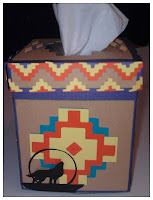Yvonne here from Ink-spirations and I'm glad to be back for another post. I missed last month as there are only 28 days in February!
I know winter still isn't over in some parts of the country although I'm glad I don't have any snow. I've had my share of the white stuff and will have more opportunities to live in it in my future.
My son and grandson are out enjoying some sledding time. Apparently Xavier doesn't enjoy speed, yet!
Blue cardstock for the background. The snowflakes paper was purchased.
The word snow was cut using Speaking of Winter. The white letters were glittered as well as the tops of the torn white paper. The brads that are in the centre of some of the snowflakes were covered in glossy accents and then glitter applied.
Animal Antics for the lettering. Art Philosophy for the banners. Using the text mode on CCR I typed the words and sized them to fit on the yellow banner ( I did this using two separate layers). With the gel pen inserted in the cricut I drew the lettering on the cardstock. I DID NOT unload the paper afterwards. Because I had positioned the words overtop of the yellow banner I changed out the gel pen for the blade housing and then cut the yellow layer.
Joys of the Season for the sleigh and mittens cut. The snowball created using puffy paint.
The negative cut from the red banners used on the page.
Can't seem to find the cartridge I cut the snowflakes from, however they were covered in glitter and then printed on Grafix Rub-Onz for the journalling.
Even though this is a wintery page I'm wishing everyone a Happy Easter.
Details on this card can be found on my blog.
Yvonne
Cricut Info & Supplies Used
Designer: Yvonne Balmer
Machines Used: Expression 2
Cartridges Used: Joys of the Season
Art Philosophy
Animal Antics
Speaking of Winter
Other Supplies: Dimensionals, Glitter,
Brads, Graftix Rub Onz, Yarn, Puffy Paint
















.JPG)





.jpg)
.jpg)
.jpg)

.jpg)
.jpg)
.jpg)
.jpg)
.jpg)
.jpg)





.jpg)
.jpg)
.jpg)
.jpg)