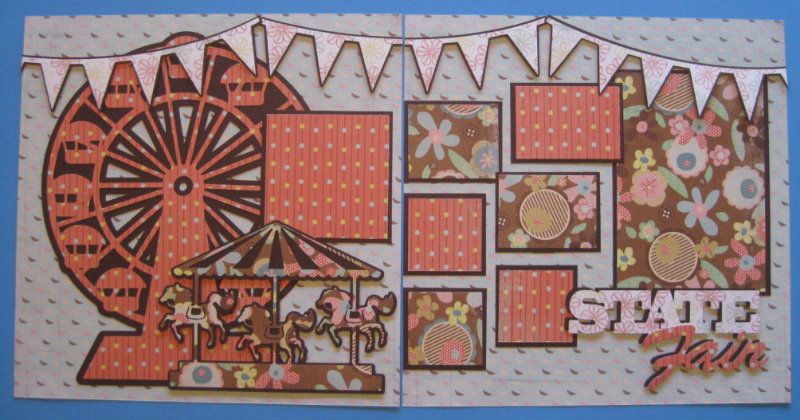Hi Everyone! This is Alex from www.cardsinthetree.blogspot.com with a card/gift card holder for a friend’s baby shower. Her nursery is a jungle themed room for her little guy. I love lions so this was perfect to make something I have had rolling in my head. To start I made a miniature mock up of what I wanted.
I used some scrap papers and free hand cut some of the basic shapes and pieces for the base.
I started with one of the best animal cartridges, Create a Critter. I really liked the lion's face but I wasn't crazy on the direction of the body for this project.
So with the help of my Gypsy I used the bottom half of the koala (also from CaC) for the legs of my lion and then just the head from the actual lion cut. With the Gypsy I can do partial image cuts and then just make sure that what I want is in the actual cutting area of the mat. I used scissors to cut the "margin" area that was not cut to free the images.
The head of the lion has four layers. The blank back that I hid the contours of the face cut in the bamboo color, another of the same cut in black, the face cut in bamboo, and the mane in gold rush. Above are all the layers together with out any glue, ink, or embellishments.
With this being a gift card holder I wanted the tail to hold the gift card and be pulled to reveal it. I used my grocery card to fold over a strip of paper and then with what was left of the strip I free cut a tail minus the tuft of hair part.
Above are the body pieces without any embellishing. The top left is the tail, then the face, the front legs, the back legs with the card placement, and the back of the head. The piece in the middle is to attach to the back legs to form the pocket for the tail and gift card. I actually cut a third set of the koala legs and cut off the excess so it fit the card area only.
And here are the same pieces with some distress inking. The tail tufts pictured left center are another free hand cut but just think a flamed shape. The tail tufts and mane were also distress inked and glimmer spayed.
This is the body glued together, the pocket attached, and the tail inserted.
With all the weight and upcoming embellishments the lion needed some help standing upright. I made a box lid from Tags, Bags, Boxes, and More 2. I always use some hair clips to hold things while they glue. They are perfect for paper and ribbon because they do not have the teeth and are pretty wide. I used some fun scissors and clipped the edges of the box and inked the outside to darken and distress it a little. I used some green grass clippings and ink sprayed it to darken it as well (actually the green stuff is what came in the box from the Cricut Circle Year 1 welcome box).
Here He Is!!! I cut another face with Cotton Candy paper but hide all the contours except for his little nose. And even though the card is for a little boy I did manage to put some bling on it. There are two black gems on his eyes. I also used glossy accents over the black whiskers and mouth.
His head is attached with two springs so that it would wobble. It's so stinking cute!
The back view with the card partially in.
Finally it is a card, so I lined the inside with a champagne paper to clear up all the ink marks and make it cleaner for the group to sign. The Congrats is cut from Wild Card on plain black paper.
Cricut
Info & Supplies Used:
Designed By: Alex B.
Cricut Machine Used: Expression
2 and Gypsy
Cricut Cartridges Used: Create
a Critter, Wild Card, and Tags, Bags, Boxes & More 2
Other Supplies Used: Close to My Heart
Papers in Bamboo, Black, Cotton Candy, Pear, Champagne, and Gold Rush; Tulip Hot Set Black
gems and setter; Tim Holtz distress inks in Wild Honey, Antique Linen,
Scattered Straw, Mowed Lawn; Inkssentials Glossy Accents; CTMH Adhesive
Springs; Tattered Angels Sunflower Glimmer Mist; and some random green basket
grass. :)